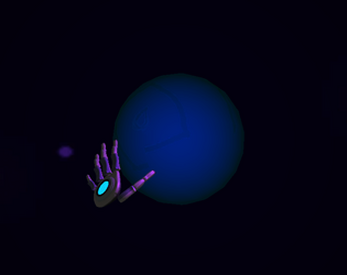Galaxy Jam/'Scape
A downloadable game for Windows
How to play:
- Make a circle gesture to create a planet (you can draw a big or little planet)
- if a planet doesn't appear, it might not have detected the circle gesture - please try again until a planet appears!
- Perform a horizontal swipe gesture to change the color
- hear the pitch change as the color changes
- Perform a key tap gesture (very sharp fast movement as if you are hitting an invisible key)
- this changes the type of planet and different music is associated with each type (water, gas, rock)
I wanted to create an interactive musical game that promotes a relaxing and casual experience. My vision was to make a musical performance possible by the player. Originally, I wanted to let the player build his or her own galaxy with more elements, but I ran out of time for the Leap Motion 3D Jam and just focused on one planet this round. The audio has much room for improvement to make it more interactive with smoother transitions. However, this is the first game I've built in Unity, and it's a start.
Game design and implementation is by me (Michelle Auyoung)
Music is by Meihui Qiao
Galaxy 'Scape
I added to the previous game prototype and wanted to try creating more of a soundscape combined with the music. I used real sounds from space along with musical samples. There is more functionality and ability to add to the planet. Here are the instructions for this build:
How to play:
- Make a circle gesture to create a planet:
if a planet doesn't appear, it might not have detected the circle gesture - please try again until a planet appears!
- Perform a vertical swipe gesture to change the color:
hear the pitch change as the color changes
- Perform a screen tap gesture (best detected with small/light taps towards the screen):
this changes the type of planet and different music is associated with each type
- Position both hands (horizontally) near the edges of the screen/controller and hold to enlarge your current object:
hear the pitch decrease as the radius increases
- Position both hands close together and hold to shrink your current object:
hear the pitch increase as the radius decreases
- Make a circle gesture that is two cycles long (draw a circle twice continuously) to create a moon:
hear some rhythm/beats added to your ambient planet
- Make a circle gesture that is three cycles long to create a ring:
hear some airy, higher frequencies to add some range to your composition
- Hit the escape key to exit the game
| Platforms | Windows |
| Author | binarybruin |
| Tags | Leap Motion |
| Inputs | Leap Motion |
Install instructions
Download the zip file and extract
Make sure Leap Motion controller is plugged in
Run the .exe file (on Windows)